Digital cameras are great but…..
I love my digital camera, it gives me and my family extraordinary freedom in shooting. As a result, we’ve taken really great pictures on our vacations. As well, I’m able to make great prints with my EPSON Stylus Color Printer. However, I will be the first to admit that I quickly tired of PhotoShop, printing and scissors.
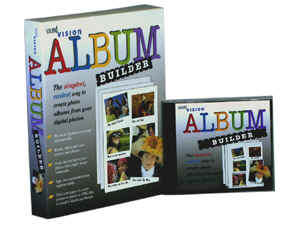 As a result, we have developed a new way to print your digital images. We call it Album Builder. With it, you can place, crop and size your digital images onto any size sheet that fits into your printer. Then, you can print the sheet and slip it into a plastic sheet protector that fits into a 3 ring notebook. Nothing could be easier. That’s not all. You can add labels in any color, anywhere that you’d like on the page. And, you can save the sheets as files so that you can easily replace a lost or damaged album.
As a result, we have developed a new way to print your digital images. We call it Album Builder. With it, you can place, crop and size your digital images onto any size sheet that fits into your printer. Then, you can print the sheet and slip it into a plastic sheet protector that fits into a 3 ring notebook. Nothing could be easier. That’s not all. You can add labels in any color, anywhere that you’d like on the page. And, you can save the sheets as files so that you can easily replace a lost or damaged album.
The key to Album Builder is its speed and ease of use.
In a matter of seconds, you can place several images on a page, individually crop and size each image, and adjust the presentation for balance and composition.
Text Captions can be added in a variety of colors and fonts and they can be sized and positioned as easily as your pictures.
Check out the Album Builder User Manual for a complete description of the features.
You can also download a PDF version of the User Manual
wpe23.jpg (22416 bytes) Templates and Grids allow you to rapidly align and place groups of pictures.
You never need to count pixels or adjust resolution. The prints that are made always use the maximum resolution possible.
Pages can be printed or exported as JPEG files for email or web design.
All of the accompanying images were produced with Album Builder.
If you would like to try Album Builder, you can download a self extracting installer of our demo version for FREE.
Just click on DOWNLOAD. The demo version will print DEMO VERSION all over the prints but otherwise, it will show you all of the features.
If you like it, fill in the “BUY A PASSWORD NOW” form and we will charge your credit card $19.95 and email you the password.
If you’re not 100% satisfied, we’ll credit you back with a full refund.
Tips for making your album
I’ve found that the “Crystal Clear” sheet protectors are best and I limit my albums to 1 inch 3 ring binders so that the pages don’t stick out past the end of the binder. Also, I’ve been using the binders with the clear plastic over sheet and I slide a cover page under with a collage from the entire trip.
Bob Caspe

